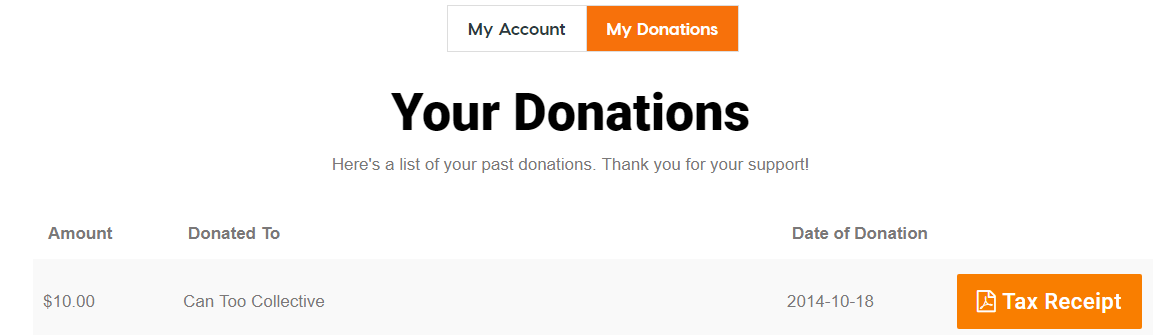You've donated to a Can Tooer, supporting them in their sporting goals and funding cancer research. Tax time has rolled around and do you think you can find a copy of that tax receipt that was emailed to you? You've searched your email but simply can't find the pesky thing!
How to save or print your donation tax receipt - it's easy!
Step 1: Go to the home page cantoo.org.au
Click on LOGIN
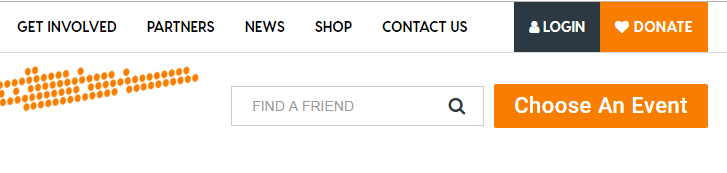
Step 2: Type your email address into DONOR LOGIN
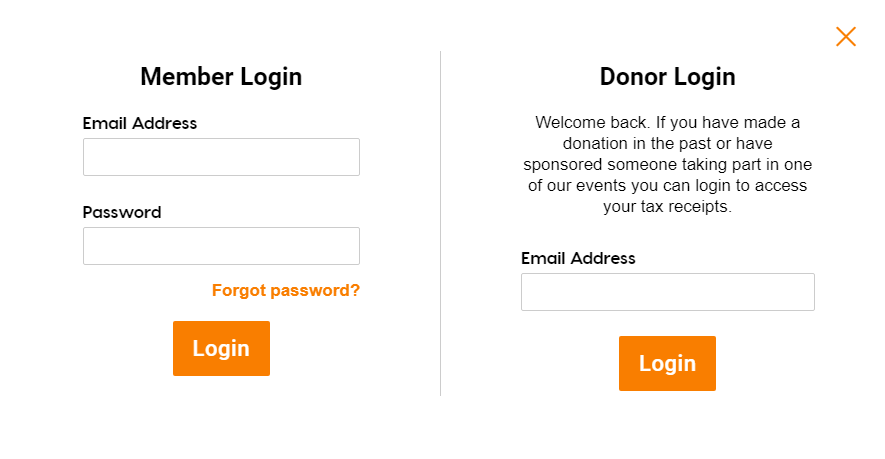
Step 3: You'll be notified an email has been sent - Check your inbox
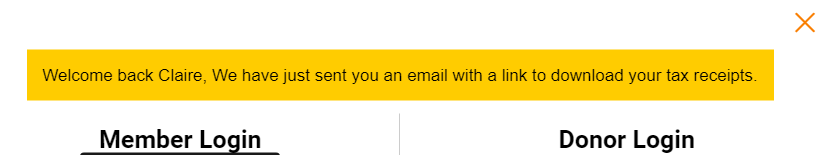
Step 4: Go to inbox, open the email and click on the link
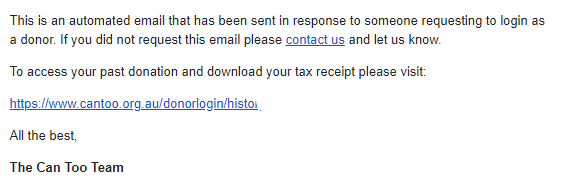
Step 5: The link will take you to a list of all the donations you have made
Click on TAX RECEIPT